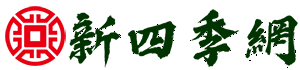未來寶寶長什麼樣子測試(想知道你未來寶寶長什麼樣嗎)
2023-08-04 22:34:21 4
此帳號為華為雲開發者社區官方運營帳號,提供全面深入的雲計算前景分析、豐富的技術乾貨、程序樣例,分享華為雲前沿資訊動態
本文分享自華為雲社區《BabyGAN:根據父母照片生成孩子照片》,作者: 山海之光。
本案例可根據一張父親和母親的正臉照片,生成孩子的照片,並且可以調節參數,看看不同性別和年齡孩子的長相。
為保證照片的生成效果,上傳父母的照片時儘量上傳能露出五官且淺色底的照片。
本案例僅用於學習交流,請勿用於其他用途。
另外,由於技術不完善的原因,生成的孩子照片可能會有扭曲或失真,你可以更換不同的父母照片,重新生成孩子照片,直到達到滿意的生成效果為止。
下面開始按步驟運行本案例。
1. 安裝所需的模塊本步驟耗時約 4 分鐘
!pip install imutils moviepy dlib
2. 下載代碼和模型文件import osimport moxing as moxroot_dir = '/home/ma-user/work/ma_share/'code_dir = os.path.join(root_dir, 'BabyGAN')if not os.path.exists(os.path.join(root_dir, 'BabyGAN.zip')): mox.file.copy('obs://arthur-1/BabyGAN/BabyGAN.zip', os.path.join(root_dir, 'BabyGAN.zip')) os.system('cd %s; unzip BabyGAN.zip' % root_dir)os.chdir(code_dir)
3. 加載相關模塊及模型import cv2import mathimport pickleimport imageioimport warningsimport PIL.Imageimport numpy as npfrom glob import globfrom PIL import Imageimport tensorflow as tffrom random import randrangeimport moviepy.editor as mpyimport matplotlib.pyplot as pltfrom IPython.display import clear_outputfrom moviepy.video.io.ffmpeg_writer import FFMPEG_VideoWriterimport configimport dnnlibimport dnnlib.tflib as tflibfrom encoder.generator_model import Generator%matplotlib inlinewarnings.filterwarnings("ignore")
加載模型文件,本代碼塊只可執行一次,如果發生報錯,請 restart kernel,重新運行所有代碼
tflib.init_tfURL_FFHQ = "./karras2019stylegan-ffhq-1024x1024.pkl"with dnnlib.util.open_url(URL_FFHQ, cache_dir=config.cache_dir) as f: generator_network, discriminator_network, Gs_network = pickle.load(f)generator = Generator(Gs_network, batch_size=1, randomize_noise=False)model_scale = int(2 * (math.log(1024, 2) - 1))
age_direction = np.load('./ffhq_dataset/latent_directions/age.npy')horizontal_direction = np.load('./ffhq_dataset/latent_directions/angle_horizontal.npy')vertical_direction = np.load('./ffhq_dataset/latent_directions/angle_vertical.npy')eyes_open_direction = np.load('./ffhq_dataset/latent_directions/eyes_open.npy')gender_direction = np.load('./ffhq_dataset/latent_directions/gender.npy')smile_direction = np.load('./ffhq_dataset/latent_directions/smile.npy')
def get_watermarked(pil_image: Image) -> Image: try: image = cv2.cvtColor(np.array(pil_image), cv2.COLOR_RGB2BGR) (h, w) = image.shape[:2] image = np.dstack([image, np.ones((h, w),) * 255]) pct = 0.08 full_watermark = cv2.imread('./media/logo.png', cv2.IMREAD_UNCHANGED) (fwH, fwW) = full_watermark.shape[:2] wH = int(pct * h * 2) wW = int((wH * fwW) / fwH * 0.1) watermark = cv2.resize(full_watermark, (wH, wW), interpolation=cv2.INTER_AREA) overlay = np.zeros((h, w, 4),) (wH, wW) = watermark.shape[:2] overlay[h - wH - 10: h - 10, 10: 10 wW] = watermark output = image.copy cv2.addWeighted(overlay, 0.5, output, 1.0, 0, output) rgb_image = cv2.cvtColor(output, cv2.COLOR_BGR2RGB) return Image.fromarray(rgb_image) except: return pil_imagedef generate_final_images(latent_vector, direction, coeffs, i): new_latent_vector = latent_vector.copy new_latent_vector[:8] = (latent_vector coeffs * direction)[:8] new_latent_vector = new_latent_vector.reshape((1, 18, 512)) generator.set_dlatents(new_latent_vector) img_array = generator.generate_images[0] img = PIL.Image.fromarray(img_array, 'RGB') if size[0] >= 512: img = get_watermarked(img) img_path = "./for_animation/" str(i) ".png" img.thumbnail(animation_size, PIL.Image.ANTIALIAS) img.save(img_path) face_img.append(imageio.imread(img_path)) clear_output return imgdef generate_final_image(latent_vector, direction, coeffs): new_latent_vector = latent_vector.copy new_latent_vector[:8] = (latent_vector coeffs * direction)[:8] new_latent_vector = new_latent_vector.reshape((1, 18, 512)) generator.set_dlatents(new_latent_vector) img_array = generator.generate_images[0] img = PIL.Image.fromarray(img_array, 'RGB') if size[0] >= 512: img = get_watermarked(img) img.thumbnail(size, PIL.Image.ANTIALIAS) img.save("face.png") if download_image == True: files.download("face.png") return imgdef plot_three_images(imgB, fs=10): f, axarr = plt.subplots(1, 3, figsize=(fs, fs)) axarr[0].imshow(Image.open('./aligned_images/father_01.png')) axarr[0].title.set_text("Father's photo") axarr[1].imshow(imgB) axarr[1].title.set_text("Child's photo") axarr[2].imshow(Image.open('./aligned_images/mother_01.png')) axarr[2].title.set_text("Mother's photo") plt.setp(plt.gcf.get_axes, xticks=[], yticks=[]) plt.show
4. 準備好父親和母親的照片本案例已各準備好一張默認的父母親照片,可在左側邊欄的文件資源管理窗口中,進入到 ma_share/BabyGAN 目錄,再進入到 father_image 或 mother_image 目錄即可看到已提供的父母親照片,如下圖所示:

如果你需更換父母親的照片,請查看本文第 11 節「更換父親和母親的照片」
if len(glob(os.path.join('./father_image', '*.jpg'))) != 1 or (not os.path.exists('./father_image/father.jpg')): raise Exception('請在 ma_share/BabyGAN/father_image 目錄下準備一張父親的照片,且命名為father.jpg')if len(glob(os.path.join('./mother_image', '*.jpg'))) != 1 or (not os.path.exists('./mother_image/mother.jpg')): raise Exception('請在 ma_share/BabyGAN/father_image 目錄下準備一張母親的照片,且命名為mother.jpg')
5. 獲取父親的臉部區域,並進行人臉對齊!python align_images.py ./father_image ./aligned_images
查看父親的人臉
if os.path.isfile('./aligned_images/father_01.png'): pil_father = Image.open('./aligned_images/father_01.png') (fat_width, fat_height) = pil_father.size resize_fat = max(fat_width, fat_height) / 256 display(pil_father.resize((int(fat_width / resize_fat), int(fat_height / resize_fat))))else: raise ValueError('No face was found or there is more than one in the photo.')

!python align_images.py ./mother_image ./aligned_images
查看母親的人臉
if os.path.isfile('./aligned_images/mother_01.png'): pil_mother = Image.open('./aligned_images/mother_01.png') (mot_width, mot_height) = pil_mother.size resize_mot = max(mot_width, mot_height) / 256 display(pil_mother.resize((int(mot_width / resize_mot), int(mot_height / resize_mot))))else: raise ValueError('No face was found or there is more than one in the photo.')

本步驟耗時約 3 分鐘
!python encode_images.py \ --early_stopping False \ --lr=0.25 \ --batch_size=2 \ --iterations=100 \ --output_video=False \ ./aligned_images \ ./generated_images \ ./latent_representationsif len(glob(os.path.join('./generated_images', '*.png'))) == 2: first_face = np.load('./latent_representations/father_01.npy') second_face = np.load('./latent_representations/mother_01.npy') print("Generation of latent representation is complete! Now comes the fun part.")else: raise ValueError('Something wrong. It may be impossible to read the face in the photos. Upload other photos and try again.')
8. 生成一家三口照片請修改下面代碼中的 gender_influence 和 person_age 參數
gender_influence:性別影響因子,取值範圍[0.01, 0.99],取值越接近 0,父親的容貌影響越大,反之母親影響越大;
person_age:年齡影響因子,取值範圍[10, 50],設置該值後,將生成對應年齡的小孩的容貌。
每次修改該參數值後,重新運行下面的代碼塊,即可生成孩子的新照片
genes_influence = 0.8 # 性別影響因子,取值範圍[0.01, 0.99],取值越接近0,父親的容貌影響越大,反之母親影響越大person_age = 10 # 年齡影響因子,取值範圍[10, 50],設置該值後,將生成對應年齡的小孩的容貌style = "Default"if style == "Father's photo": lr = ((np.arange(1, model_scale 1) / model_scale) ** genes_influence).reshape((model_scale, 1)) rl = 1 - lr hybrid_face = (lr * first_face) (rl * second_face)elif style == "Mother's photo": lr = ((np.arange(1, model_scale 1) / model_scale) ** (1 - genes_influence)).reshape((model_scale, 1)) rl = 1 - lr hybrid_face = (rl * first_face) (lr * second_face)else: hybrid_face = ((1 - genes_influence) * first_face) (genes_influence * second_face)intensity = -((person_age / 5) - 6)resolution = "512"size = int(resolution), int(resolution)download_image = Falseface = generate_final_image(hybrid_face, age_direction, intensity)plot_three_images(face, fs=15)

請修改下面代碼中的 gender_influence 參數,該參數是性別影響因子,取值範圍[0.01, 0.99],取值越接近 0,父親的容貌影響越大,反之母親影響越大。
每次修改該參數值後,要重新運行下面的代碼塊
gender_influence = 0.8 # 性別影響因子,取值範圍[0.01, 0.99],取值越接近0,父親的容貌影響越大,反之母親影響越大!rm -rf ./for_animation!mkdir ./for_animationface_img = []hybrid_face = ((1 - gender_influence) * first_face) (gender_influence * second_face)animation_resolution = "512"animation_size = int(animation_resolution), int(animation_resolution)frames_number = 50download_image = Falsefor i in range(0, frames_number, 1): intensity = (8 * (i / (frames_number - 1))) - 4 generate_final_images(hybrid_face, age_direction, intensity, i) clear_output print(str(i) " of {} photo generated".format(str(frames_number)))for j in reversed(face_img): face_img.append(j)automatic_download = Falseif gender_influence = 0.7: animation_name = "girl.mp4"else: animation_name = "animation.mp4"imageio.mimsave('./for_animation/' animation_name, face_img)clear_outputdisplay(mpy.ipython_display('./for_animation/' animation_name, height=400, autoplay=1, loop=1))

請修改下面代碼中的 person_age 參數,該參數是年齡影響因子,取值範圍[10, 50],設置該值後,將生成對應年齡的小孩的容貌。
每次修改該參數值後,要重新運行下面的代碼塊
person_age = 10 # 小孩的年齡,取值範圍[10, 50],設置該值後,將生成對應年齡的小孩的容貌!rm -rf ./for_animation!mkdir ./for_animationface_img = []intensity = -((person_age / 5) - 6)animation_resolution = "512"animation_size = int(animation_resolution), int(animation_resolution)frames_number = 50 # 容貌變化的圖像數,取值範圍[10, 50]download_image = Falsefor i in range(1, frames_number): gender_influence = i / frames_number hybrid_face = ((1 - gender_influence) * first_face) (gender_influence * second_face) face = generate_final_images(hybrid_face, age_direction, intensity, i) clear_output print(str(i) " of {} photo generated".format(str(frames_number)))for j in reversed(face_img): face_img.append(j)animation_name = str(person_age) "_years.mp4"imageio.mimsave('./for_animation/' animation_name, face_img)clear_outputdisplay(mpy.ipython_display('./for_animation/' animation_name, height=400, autoplay=1, loop=1))

接下來,你可以上傳自己感興趣的父母親照片到 father_image 和 mother_image 目錄下,重新運行代碼,即可生成新的孩子照片。
你需要按照如下規則和步驟進行:
1、參考下圖的操作,進入到 ma_share/BabyGAN 目錄;

2、準備一張父親的照片,上傳到 father_image 目錄下,命名必須為 father.jpg;(如果你不知道上傳文件到 JupyterLab 的方法,請查看此文檔)
3、準備一張母親的照片,上傳到 mother_image 目錄下,命名必須為 mother.jpg;
4、father_image 和 mother_image 目錄都只允許存在一張照片;
5、重新運行步驟 4~10 的代碼。
點擊關注,第一時間了解華為雲新鮮技術~華為雲博客_大數據博客_AI博客_雲計算博客_開發者中心-華為雲
,