catia明細表自動生成(CATIA二次開發VBA)
2023-04-14 14:17:21 1
請看代碼:Private Sub 批量生成工程圖
Dim documents1 As Documents
Set documents1 = CATIA.Documents
Dim drawingDocument1 As DrawingDocument
Dim productDocument1 As Document
Dim product1 As Product
Dim drawingView2 As DrawingView
Dim drawingViewGenerativeLinks2 As DrawingViewGenerativeLinks
Dim drawingViewGenerativeBehavior2 As DrawingViewGenerativeBehavior
Dim drawingView3 As DrawingView
Dim drawingViewGenerativeLinks3 As DrawingViewGenerativeLinks
Dim drawingViewGenerativeBehavior3 As DrawingViewGenerativeBehavior
Dim drawingSheets1 As DrawingSheets
Dim drawingSheet1 As DrawingSheet
Dim drawingViews1 As DrawingViews
Dim drawingView1 As DrawingView
Dim drawingViewGenerativeLinks1 As DrawingViewGenerativeLinks
Dim drawingViewGenerativeBehavior1 As DrawingViewGenerativeBehavior
Dim specsAndGeomWindow1 As Window
Dim viewer3D1 As Viewer
Dim PaperW As Double, PaperH As Double
Set drawingDocument1 = documents1.Add("Drawing")
drawingDocument1.Standard = catISO
Set drawingSheets1 = drawingDocument1.Sheets
Dim i As Integer
For i = 1 To documents1.Count
Set productDocument1 = documents1.Item(i)
If TypeName(productDocument1) "ProductDocument" And TypeName(productDocument1) "PartDocument" Then GoTo NextFor
Set drawingSheet1 = drawingSheets1.Add(productDocument1.Name)
drawingSheet1.PaperSize = catPaperA4
drawingSheet1.[Scale] = 1#
drawingSheet1.Orientation = catPaperPortrait
Set drawingViews1 = drawingSheet1.Views
Set drawingView1 = drawingViews1.Add("AutomaticNaming")
PaperW = drawingSheet1.GetPaperWidth
PaperH = drawingSheet1.GetPaperHeight
drawingView1.x = PaperW / 4
drawingView1.Y = PaperH * 3 / 4
drawingView1.[Scale] = 1#
Set drawingViewGenerativeLinks1 = drawingView1.GenerativeLinks
Set drawingViewGenerativeBehavior1 = drawingView1.GenerativeBehavior
Set product1 = productDocument1.Product
drawingViewGenerativeBehavior1.Document = product1
drawingViewGenerativeBehavior1.DefineFrontView 1#, 0#, 0#, 0#, 1#, 0#
drawingViewGenerativeBehavior1.Update
Set drawingView1 = drawingViews1.Add("AutomaticNaming")
drawingView1.x = PaperW / 4
drawingView1.Y = PaperH / 3
drawingView1.[Scale] = 1#
Set drawingViewGenerativeLinks1 = drawingView1.GenerativeLinks
Set drawingViewGenerativeBehavior1 = drawingView1.GenerativeBehavior
drawingViewGenerativeBehavior1.Document = product1
Set drawingViewGenerativeBehavior1 = drawingView1.GenerativeBehavior
drawingViewGenerativeBehavior1.DefineProjectionView drawingViewGenerativeBehavior1, catTopView
drawingViewGenerativeBehavior1.Update
Set drawingView1 = drawingViews1.Add("AutomaticNaming")
drawingView1.x = PaperW * 3 / 4
drawingView1.Y = PaperH * 3 / 4
drawingView1.[Scale] = 1#
Set drawingViewGenerativeLinks1 = drawingView1.GenerativeLinks
Set drawingViewGenerativeBehavior1 = drawingView1.GenerativeBehavior
drawingViewGenerativeBehavior1.Document = product1
Set drawingViewGenerativeBehavior1 = drawingView1.GenerativeBehavior
drawingViewGenerativeBehavior1.DefineProjectionView drawingViewGenerativeBehavior1, catLeftView
drawingViewGenerativeBehavior1.Update
drawingView1.Activate
Set specsAndGeomWindow1 = CATIA.ActiveWindow
Set viewer3D1 = specsAndGeomWindow1.ActiveViewer
viewer3D1.Reframe
NextFor:
Next
drawingSheets1.Remove 1
drawingSheets1.Item(1).Activate
End Sub
應用示例:

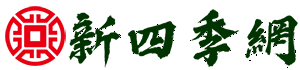





![2022愛方向和生日是在[質量個性]中](http://img.xinsiji.cc/20220215/1604989894118215680.jpg)



